
Before I tell you about uploading a movie to YouTube, I want to let you know that it is illegible. If you upload a movie on YouTube, there may be some action against you and it may be that your YouTube channel is closed forever, before doing something, you must think that your YouTube channel was also closed.
What is the benefit of uploading a movie to YouTube?
- First of all, let me tell you that by uploading a movie on YouTube, your channel starts seeing views quickly.
- As you know, after the view comes, the subscribers of your channel are now automatically increasing.
If compared to a normal YouTube channel, the channels of the movies are quickly popular and get subscribers.
There are also some disadvantages of uploading a movie to YouTube.
- Any action can be taken against you, police complaint or you can also be dragged into court.
- If you upload a movie on YouTube, your YouTube channel can also be closed forever.
STEP – 1
First of all, if you use YouTube on the desktop, then you have to open the YouTube website (YouTube.com) and if you use the app in mobile then you have to open the YouTube app.
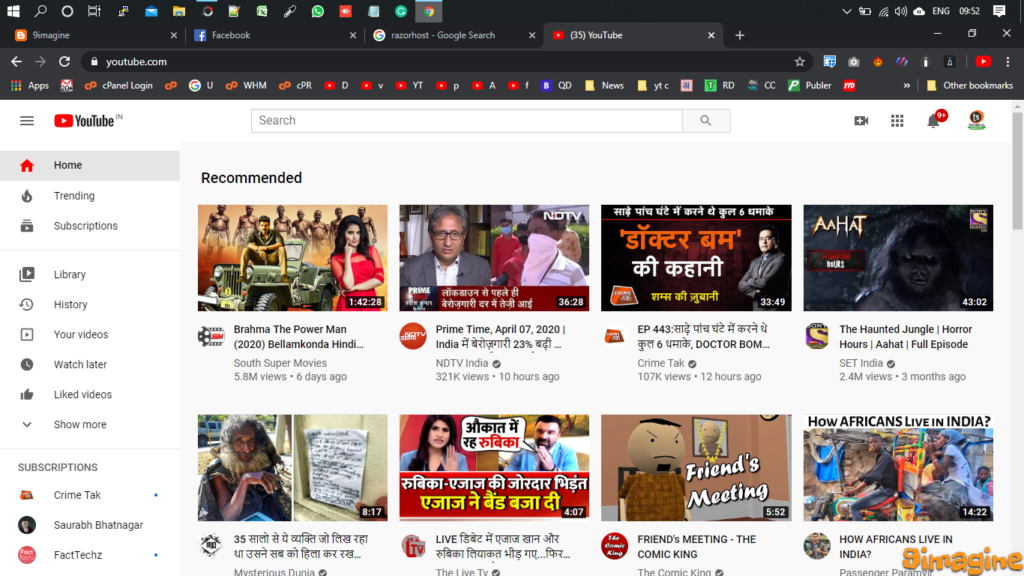
STEP – 2
After you open the YouTube, after that you have to go to the search box of YouTube and you can search the name of any movies or you can also write “Latest Hollywood Movies in Hindi” in the search box.
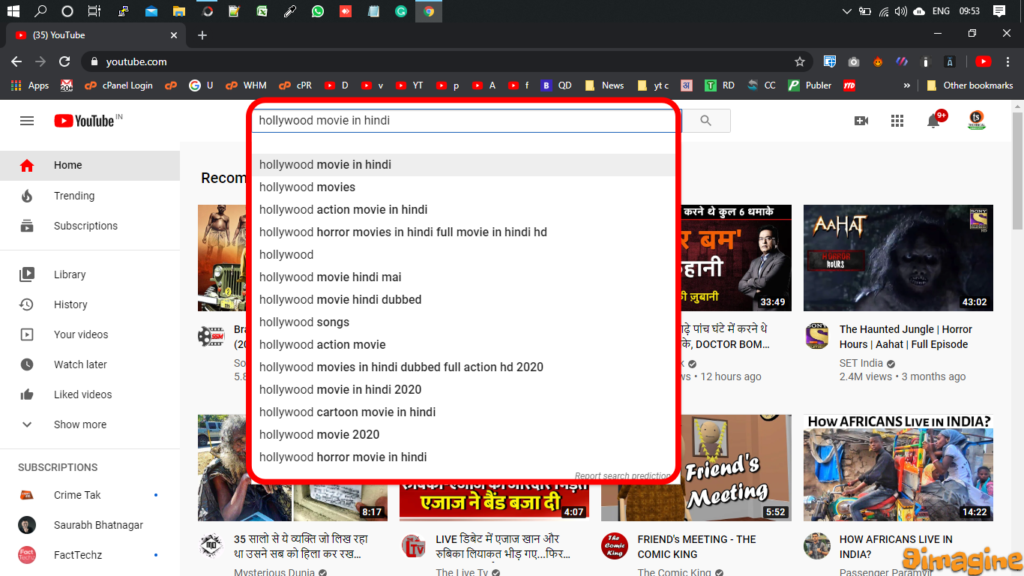
You have to search for the kind of movies you want to upload to YouTube. if you want to upload South movie on youtube, so you have to search “South Movie name” here.
STEP – 3
After searching the name of the movie, you will see the FILTER option, then you have to click on the FILTER option, after that you will see many options.
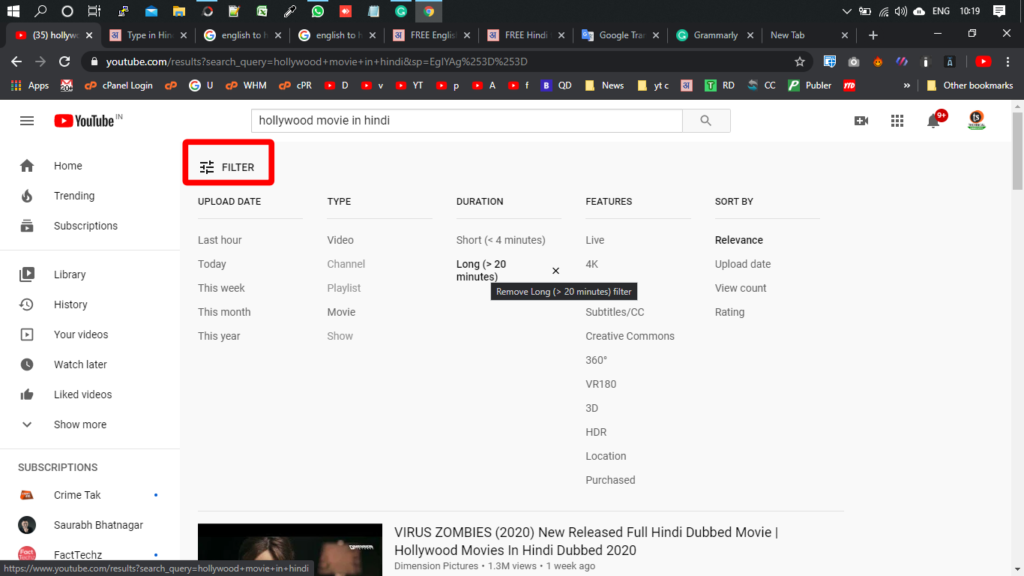
STEP – 4
After opening the FILTER option you have to go to Duration and you have to click on it for 20 minutes.

STEP – 5
After this you have to go to the features, where you will see an option named “Creative Common“, you have to click on Creative Common.
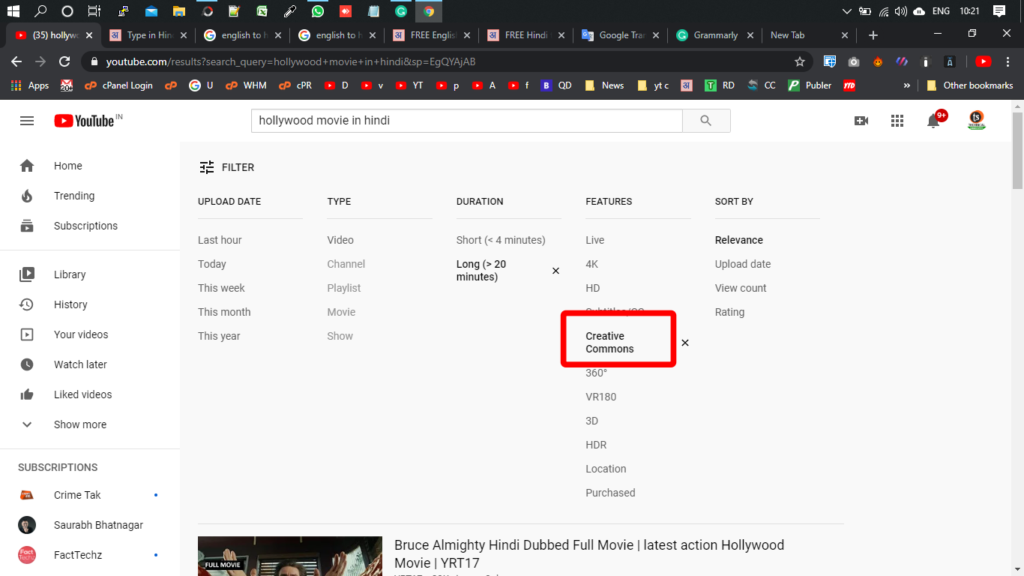
STEP – 6
After this, you can download any videos, whether they are movies or any other videos.
STEP – 7
After downloading, you have to click on the upload icon of YouTube.
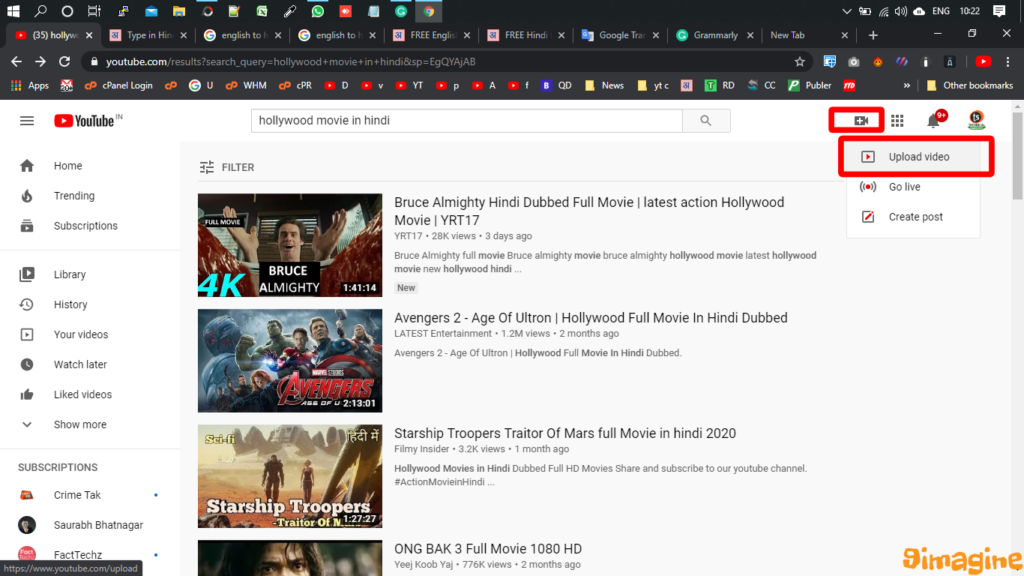
After downloading the video, you have to select the upload videos and upload the video to YouTube.
When you upload the video you may get some errors like
- Block in some countries.
- Include copyrighted content.
Let I tell you that with such an error your channels will not be closed nor will there be any copyright strike.
